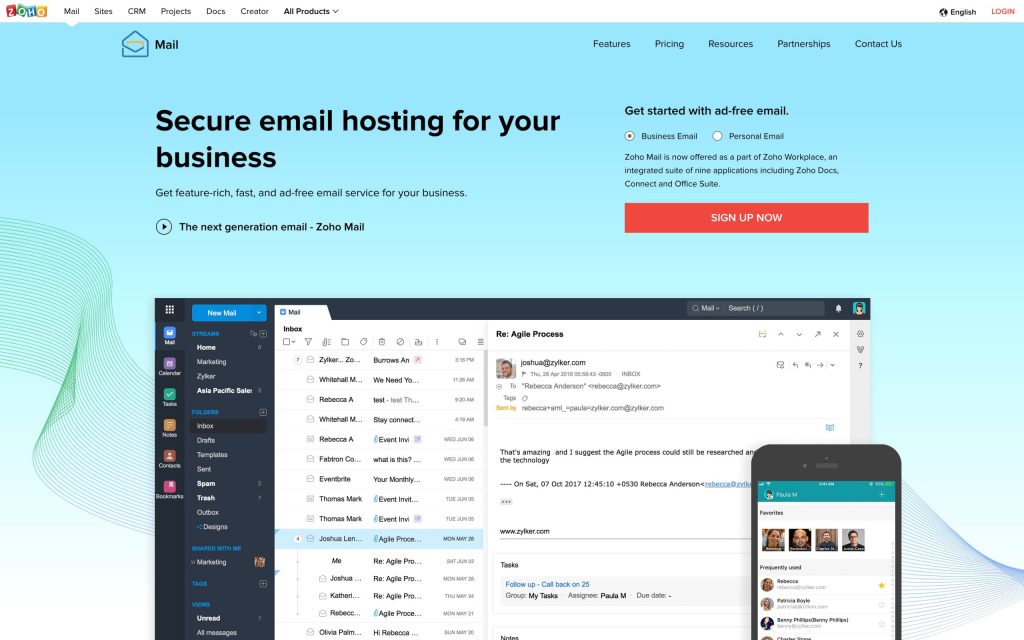Benefits of Zoho Mail
Emails take up a huge portion of all communication in any company. Despite the abundance of large-scale email platforms, business owners often end up searching for alternatives that are ad-free, simpler, and safer.
Zoho Mail is one of those alternative email platforms that stand out with a combination of simplicity and numerous key features. It is a powerful webmail that easily surpasses most of the regular providers with its clean and fast system and a long list of other benefits. With this said, why should you use Zoho Mail for your business?
Templates
To start off, one of the most impressive features of Zoho mail is the ability to use certain emails as templates. Instead of writing a new email for the same inquiry every time, you can set up your templates and have the perfect answer ready and waiting. Most email platforms do not have this as a feature.
Outbox
What does an Outbox mean? It means that once you send an email, it will remain in the Outbox from 1 to 120 minutes based on the settings you selected. This gives you the opportunity to return to the email later if you get more ideas or you missed something. Moreover, you can also delete the email if you actually change your opinion and do not want to send it again.
We can all agree that this has happened to us at least once. There are situations when you haven’t got time to write the perfect email and you get better ideas only after you have sent it. With Zoho Mail, you have a second chance to reconsider.
Filters
This addition gives you the option to filter your incoming emails for easier use later. Take, for example, that you have a client that you need to always answer in a quick manner but you also get a hundred other emails during the day. With a few clicks, you can select this client and set up a filter that will put all their incoming emails in bold. This way, you will never be late again.
Scrub
Every once in a while, you need to clean up your inbox. Of course, the easiest way to keep your mailbox clean is to delete unnecessary emails every day. However, it is quite normal to forget, and soon, you have a thousand messages that need to be filtered and deleted.
With the scrub feature, you can select actual senders and delete all emails from them at the same time. It is yet another filter option that is nothing but beneficial and also rare on other platforms.
Shortcuts
Not everyone is used to shortcuts while they work on their computer but with Zoho, you can change your entire working experience. There are over 50 keyboard shortcuts that you can use if you want to find a certain email or select a certain action. For example, you can use the Ctrl-P button to immediately print the email you have opened.